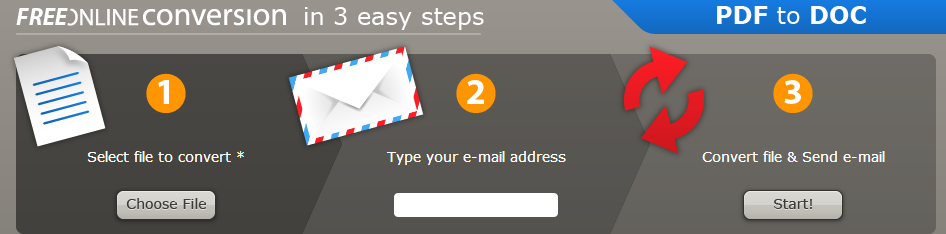How to Edit PDF-archived MS Word Documents
Every second millions of documents are shared via Internet. Tech tool providers are thinking up new ways to ease and speed up the document sharing experience by creating new tools that help boost Internet users’ productivity.
One of the best inventions in this department is the Portable Document Format that allows users to send files in a universal format that can be viewed on any computer and in any MS Windows version.
Recognizing all the benefits of using PDFs, users are also aware of the format’s shortcomings. For example, when we receive a DOC file in PDF and want to edit it, we cannot do it without some additional program that will allow us to do that.
Many people come up with alternative and not easy ways of editing their PDF: they copy text from their PDF file, then paste it in a Word document and manually fix the formatting. This is not the quickest way to translate PDF content to DOC file, nor is it error-free. Manual formatting often ends up with mistakes in the document.
Some people even retype the PDF content into a Word file, which is even more time consuming.
Free Online PDF to Word Converter is a very handy tool that quickly turns PDF files into MS Word documents for easy editing. It is completely user-friendly, both to advanced and beginning users. Best of all, it is free and converts documents very accurately, so you don’t have to worry about errors in your text.
This is how the tool works:
- Visit the PDF to DOC converter page here.
- Choose a file to convert.
- Submit your email address in order to receive a link to your Word file.
- Start the conversion by clicking on “Start!”