You tend to leave your computer alone during tasks that take a lot of time, and often the system continues to run even after completing the tasks. However, you can shutdown your PC after a specified time using the command “shutdown.exe”.
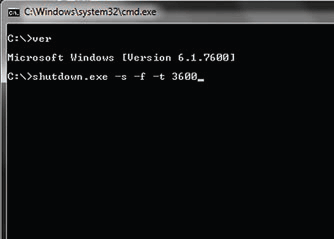
Click on “Start | All programs | Accessories | Command Prompt” with the right button of the mouse and start the command line with “Run as administrator”. Then select an account with administrator rights and enter the associated password before confirming with “Yes”. Then type the command “shutdown.exe -s -f -t 3600” for example, behind the prompt. Confirm this with [Enter]. The option “-s” causes Windows to shutdown your system. Replace “-s” with “-r”, to automatically restart the system. With “-l”, Windows only logs ut the current user. The option “-f” force-closes the running applications without any prior warning. Then, you require the option “-t” which helps you set the waiting time before shutting down, in seconds. The instructions given as example affect the shutdown of the system after 3,600 seconds, i.e. one our.
NOTE: Ten minutes before shutdown, Windows alerts the user via a simple dialogue. If necessary, the action can be prevented with the command “shutdown. exe -a”.


