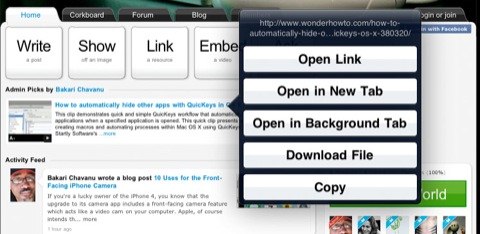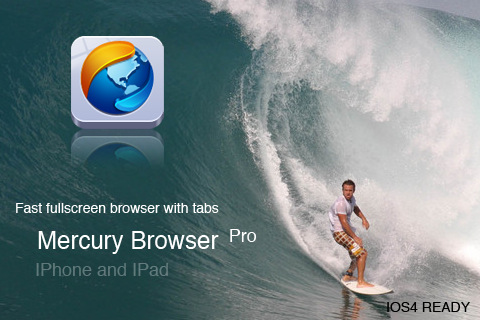Cool iPhone and iPad Touch Web Browsers
For mobile browsing experience, having an uncompromised and seamless internet connection in your pocket justifies most of the hype that has been accredited to iPhone and iPad Touch nowadays. Not wanting to spite the usefulness of Mobile Safari, which is a web browser that comes with the iPhone and the iPad, this is not always the best browser for every situation. For much cooler functionality that are virtually absent in Mobile Safari such as private browsing, full screen and sharing to web services like Instapaper, Pocket or Dropbox, third party web browser have stepped into the scene to provide it all to you. Below is a peek as to some of the savvy web browsers that should earn a place in your handset.
Google Chrome
In the summer of 2012, Google’s Chrome browser made its entry into the iOS. Being among the first major desktop browsers to be integrated into iPad and iPhones, besides Safari, this browser has lived up to its reputation. Chrome includes all the standard features such as tabbed browsing, find in page, and bookmarks and on top of that a large sampling of unique features such as easy switching between tabs, a built-in search for the menu bar and a nice user interface.
Dolphin
On top of the allure that Dolphin web browser is a free app, this web browser is hands-down the best and no wonder the most downloaded app in the app store. Compared to the Safari, it possesses faster speeds, download management, and crash recovery, has a full-screen mode and tabs. Unlike Safari web browser, Dolphin has a gesture-based interface that enables you to draw a design on the screen and also load a website. Dolphin also lets you broadcast the website that you are into other devices that are on the same Wi-Fi network. You can also sync tabs and bookmarks between multiple devices.
Opera Mini Browser
This free mobile web browser is a terrific alternative to the Safari web browser. In addition to being a highly optimized web browser that lets you save up to 90% of your data usage, this browser is so fast that is shows you the compressed version of the routed web page through its servers due to the fact that all of its data is encrypted beforehand. It also has large navigation buttons that are more user-friendly than those present on Safari.
Atomic
This iOS web browser is undeniably feature-rich, fast and also inexpensive. The full-screen mode present on this app is far much better than Dolphins. Atomic web browser offers tabbed browsing and the ability to import bookmarks from Safari. It supports gesture support and a native iPad version and other useful features. For those who want a web developing environment, Atomic is a great browser that comes loaded with a huge number of settings and options.
Mercury Browser Pro
This is a fully-functional web browser that comes loaded with many useful features and options such as full-screen mode, powerful ad blockers, file sharing option, printing capability, multi-touch gesture support, private browsing among others. This browser is a likely contender for the top seat, save for a few kinks such as a buggy download manager.
Firefox
Last but not least very popular fast&free browser from Mozilla. It is good looking, and you can customize it with a lot of add-ons like blocking adverts, cookies manager. Also it allows you to import all bookmarks and paswords from your desktop.
This is a Guest post. Written by
Dana Scott is a freelance writer covering various technology themes. Currently exploring mobile apps while writing for Mobile shop blog.