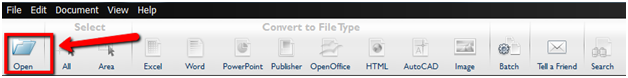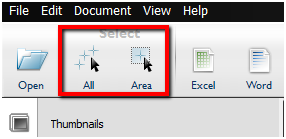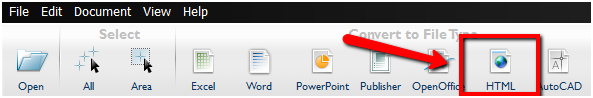Today there are many web services that enable any average computer user to create a blog or website and people often do it to for fun. Some people simply want to share their documents on the web, without creating a website. There are many services and websites that allow you to upload your presentations, essays, and all sorts of publications to the Web and share them with the rest of the world (or simply host online). Examples include Slideshare, Issu, Scribd and many others. Another good option to publish a certain document on the Web is to use Google Drive (PDF, presentation, spreadsheet, report, essay or anything that you can think of). Sometimes, however, you don’t want to just publish your documents on somebody else’s domain, but actually use them for creating webpages. For example, if you are in the process of creating a personal or business website, you may want to use some of the archived documents (which are pretty often in PDF) to make up the content of your actual website. So, rather than type or copy-paste the content of the documents (like your vision, mission, product descriptions, etc), it would be ideal to convert those PDFs into a clean, editable and usable HTML. One of the most advanced tools precisely for that is Able2Extract PDF Converter. Able2Extract’s PDF to HTML feature allows web designers to quickly update a web page with quality information from an existing document, like a PDF, by converting this PDF material to Hypertext Markup Language. The beauty of the tool is that it is very easy to use. Here’s how: – Install the free 7-day trial software version here. Make sure that you choose the correct version for the operating system you are using. – Open Able2Extract.
– Click on “Open” in the Menu bar. – Select “All” to convert the whole PDF document into HTML. – Select “Area” to extract parts of the document you wish to use for your web page.
– Click on “HTML”, title your document and choose where you want to save it.
Your HTML document is now ready to edit or use as is on your website. PDF to HTML is only one of many useful PDF conversion features that Able2Extract offers. The free trial version will also allow you to test other features as well, like extracting information from HTML documents into many editable formats, such as Excel, Word and plain text.